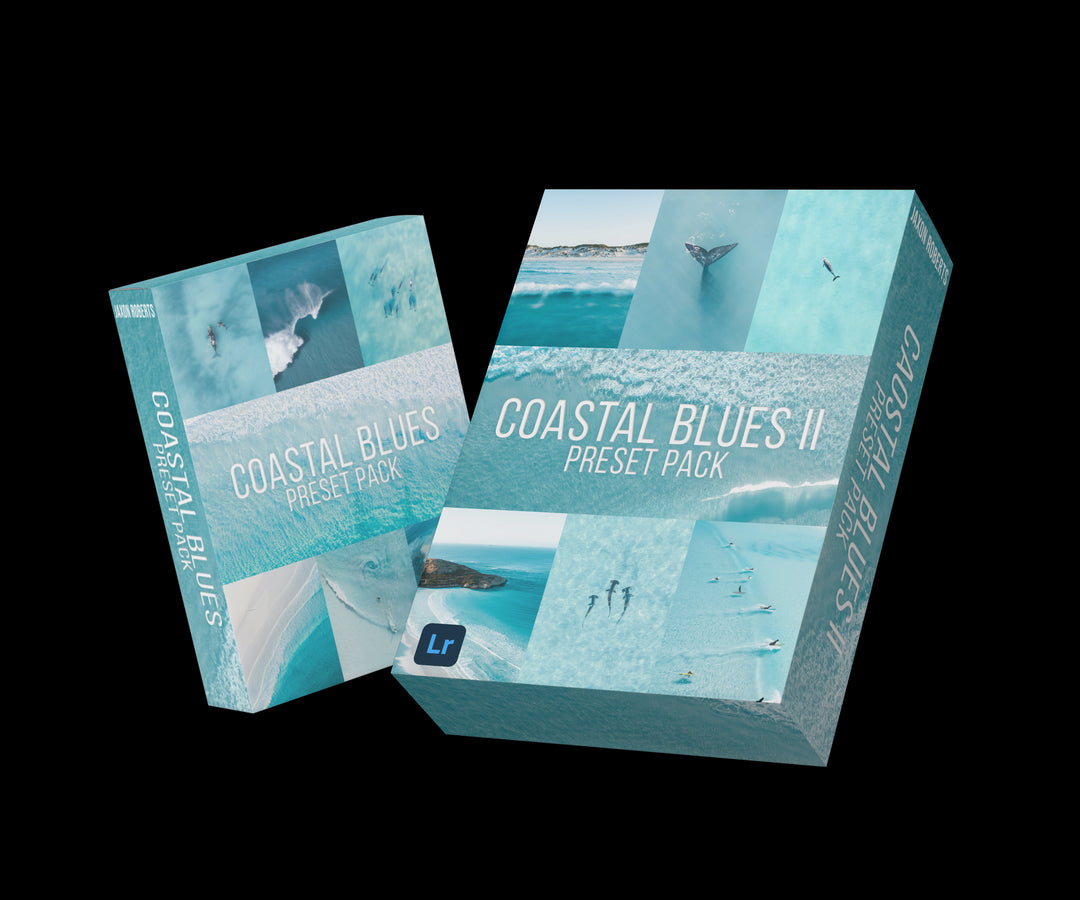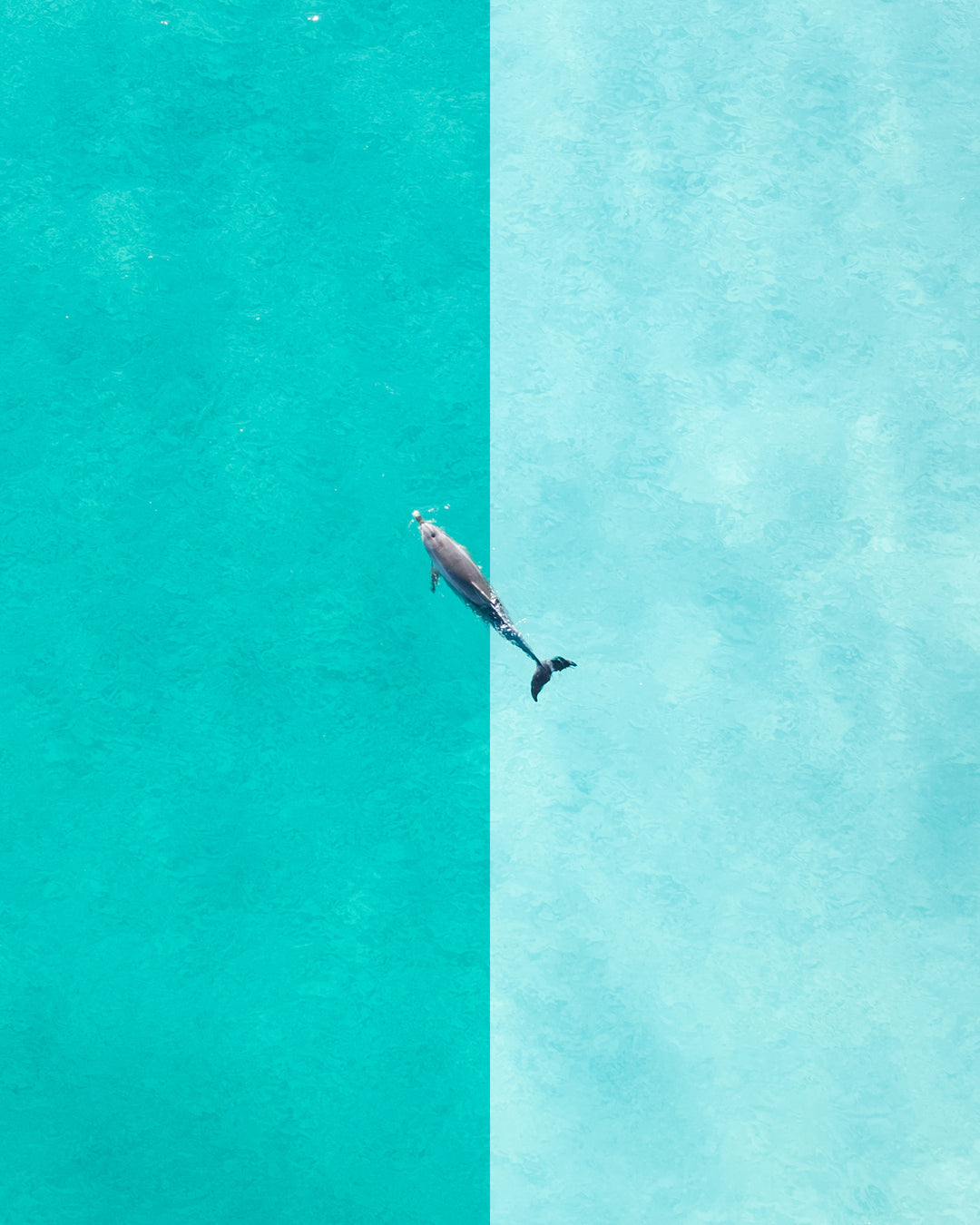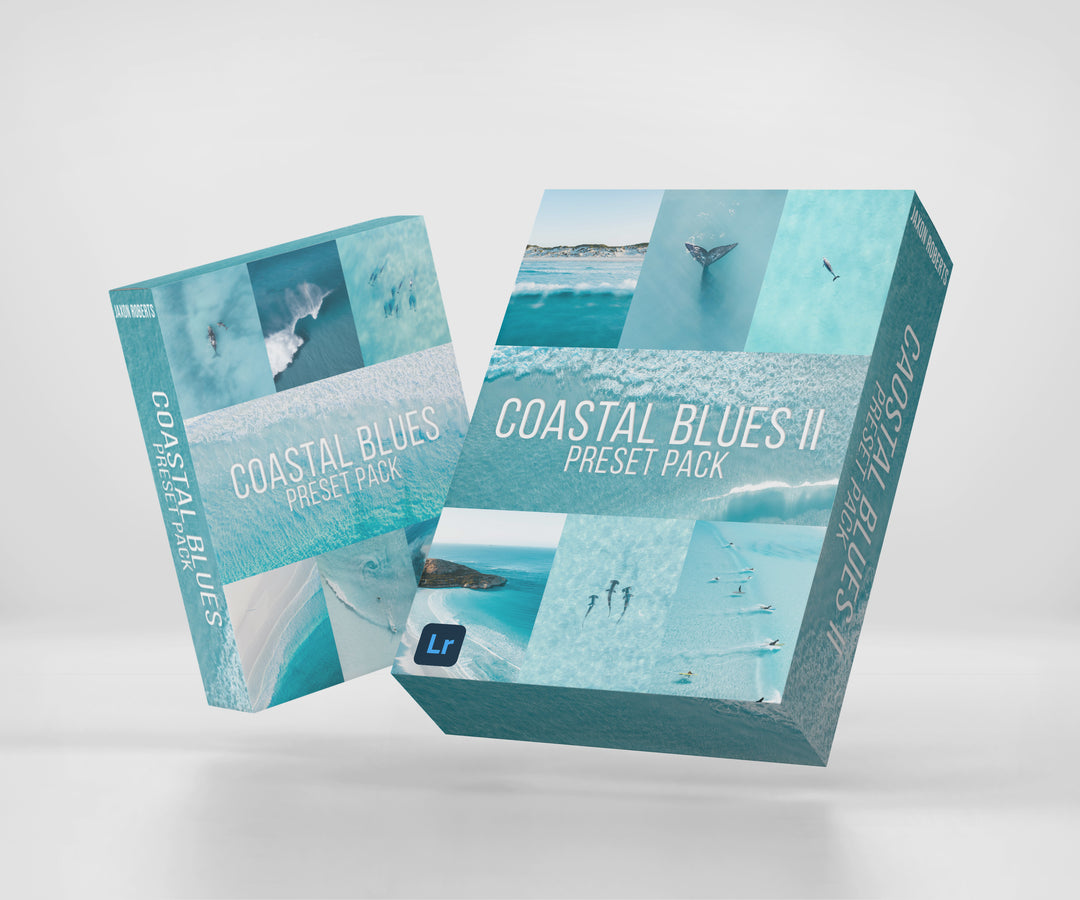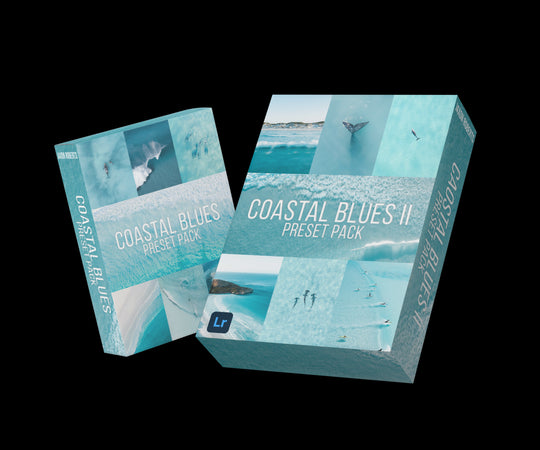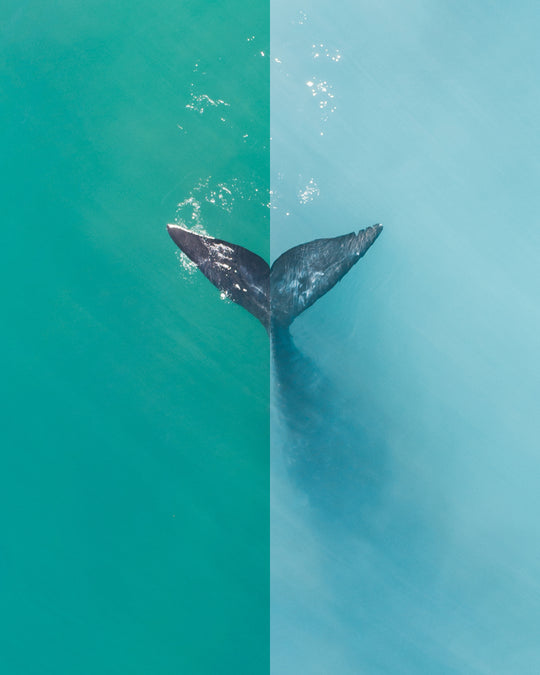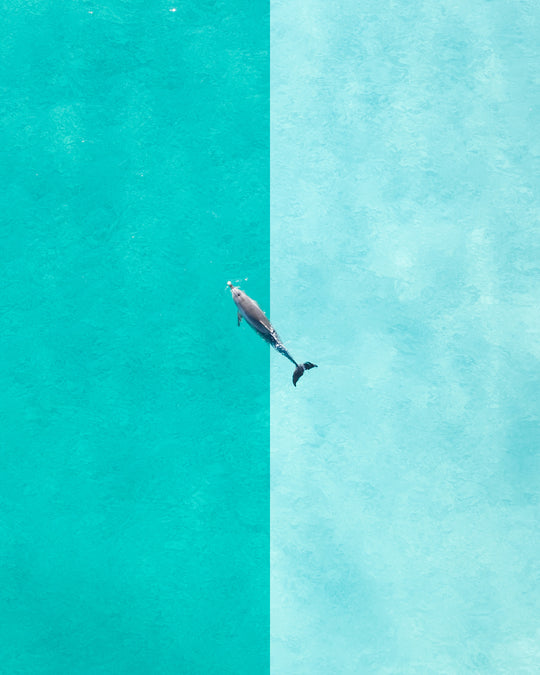C
Carlos Morillo I was on the search of the perfect blue tones, just found them 🎥🔥
j
jess stout The double preset pack of coastal blues is a must have. There is a perfect variety of presets for drone shots, iPhone shots and DSLR shots, especially of the ocean. I have favourites in both packs, so I can’t preference one pack over another. It blows my mind how much these presets make a difference to the mood of a shot, and only minimal adjustments in Lightroom are needed afterwards too, which has been saving me heaps of time in the editing process. Two thumbs up for me- my favourite packs yet.